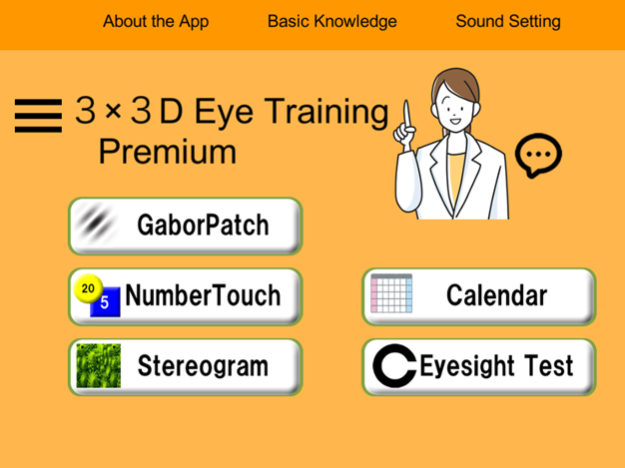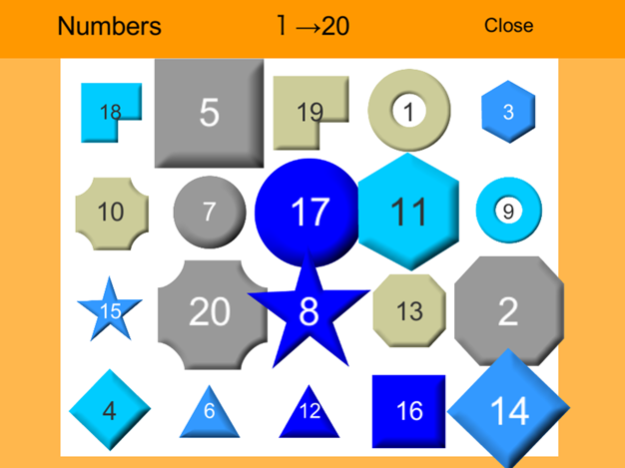3×3D Eye Training Premium 2.8
Paid Version
Publisher Description
Sight recovery training just by looking! Eye muscle training & brain training app that can be done in 3 minutes! This is a premium version of 3x3D Eye Training, a vision recovery training app that allows you to perform 3 types of 3D stereoscopic vision as if you were playing a game. This app does not display banner ads, so you can use it comfortably.
Please continue to use it every day. Choose from three trainings and take on the challenge. (It is OK to try all three) One training is about 3 minutes as a guide.
3D stereoscopic training is an eye movement, so it makes your eyes a little tired. Please refrain from using it for a long time so that your eyes do not get too tired.
◎ Recover eyesight by training eye eyesight and intracerebral eyesight
Visual acuity includes eye visual acuity and intracerebral visual acuity. Eye visual acuity is what is commonly referred to as visual acuity, which is the ability of the eyes to focus on what they see.
Intracerebral visual acuity is the ability of the brain to recognize and visualize what it sees.
Ideally, not only eye vision but also intracerebral vision should be trained to restore vision.
Use this app to train your eye and intracerebral vision with 3D stereoscopic training.
◎ Three 3D stereoscopic training
■ 3D Gabor patch
It is a training performed using an image called Gabor transform. Blurred 3D Gabor-transformed images are thought to easily act on the visual cortex of the brain, and their application is used for vision recovery training.
■ 3D stereogram
It is a training to see the image by the parallel method and the cross method of 3D stereogram. By consciously looking at the 3D image while focusing on it, you will train your eyesight in the brain, and the work will train the muscles of the eyes that you do not normally use. It can also be a stretch of.
■ 3D number touch
It is a training to train the ciliary muscles by randomly following images with different sizes, shapes, colors, and numbers. When a person sees things with his eyes, the ciliary muscle, which is the muscle of the eye, adjusts the distance to the object and the angle of refraction of light, and the ciliary muscle is trained by number touch training.
◎ Visual acuity measurement
The app also comes with a vision measurement tool. You can continue the above 3D stereoscopic training every day and check your eyesight condition with the eyesight measurement tool on a regular basis.
◎ Summary
Three 3D stereoscopic trainings to train eye movements, muscle movements, and intracerebral visual acuity. This app allows you to enjoy 3D stereoscopic training as if you were playing a game, so you can continue it every day.
Jun 18, 2023
Version 2.8
I added a timer watch to the game so that you can see the usage time.
About 3×3D Eye Training Premium
3×3D Eye Training Premium is a paid app for iOS published in the Health & Nutrition list of apps, part of Home & Hobby.
The company that develops 3×3D Eye Training Premium is SHUUICHI WATANABE. The latest version released by its developer is 2.8.
To install 3×3D Eye Training Premium on your iOS device, just click the green Continue To App button above to start the installation process. The app is listed on our website since 2023-06-18 and was downloaded 1 times. We have already checked if the download link is safe, however for your own protection we recommend that you scan the downloaded app with your antivirus. Your antivirus may detect the 3×3D Eye Training Premium as malware if the download link is broken.
How to install 3×3D Eye Training Premium on your iOS device:
- Click on the Continue To App button on our website. This will redirect you to the App Store.
- Once the 3×3D Eye Training Premium is shown in the iTunes listing of your iOS device, you can start its download and installation. Tap on the GET button to the right of the app to start downloading it.
- If you are not logged-in the iOS appstore app, you'll be prompted for your your Apple ID and/or password.
- After 3×3D Eye Training Premium is downloaded, you'll see an INSTALL button to the right. Tap on it to start the actual installation of the iOS app.
- Once installation is finished you can tap on the OPEN button to start it. Its icon will also be added to your device home screen.